In the VirtuaBroker Knowledge Base you can find help articles to understand perfectly how any functionality or tool works

To create a new VirtuaBot you just have to click on the “create new VirtuaBot” button located on the main page of Automatic Trading. The process to create a bot consists of 3 easy steps. You can consult our article on how to create a new VirtuaBot to obtain detailed information about the process.
A list of strategies are offered in Virtua Broker, varying from technical analysis, sentimental analysis and tracking Indexes. Please read carefully the description of each strategy before choosing one. Also using backtesting methods, each strategy displays some of the most profitable exchanges within the last 7 days (week).
Regarding the selection of the currency pair, it’s important to knows that you will need a certain amount in your balance of the second currency of the pair, in this way the Bot can start working, so if you select the BTC / USD pair, it will be necessary that you have USD in your balance so that the Bot can work and start buying BTC.
To explain what the “wallet limit” is, imagine that your bot works with the BTC / USD pair. In this case, the “portfolio limit” would refer to the maximum amount of USD that the Bot will use from your balance to operate. If you have 5000 USD in your balance and you select a “wallet limit” of 1000 USD, it means that the Bot will only use 1000 USD of the total of 5000 that your balance contains to operate.
Trading volume refers to the amount of a specific asset that has been invested over a specified period of time. So that you understand it better, imagine that your Bot has made the purchase of 0.1 BTC and that a few days later the Bot decides to sell everything. Imagine that this process is repeated 10 times, then the trading volume of the Bot would be 1 BTC. Remember, depending on your subscription plan, there may be limits on the volume of operations. If this limit is reached your Bots will stop working.
The option “close positions”, as its name indicates, serves to give the order to the Bot to close all open positions when it deems appropriate, that is, if you activate this option the bot will stop buying and will only sell what previously purchased.
The orders are simply the transactions of the Bot that we can observe in the positions but ordered in time order.

Each position refers to a buy order executed by a bot. When the Bot later sells what it acquired in this buy order, the position is closed, in other words, we could say that the positions help us to order all the purchases and sales that the Bot makes, so that you understand how it works.

To delete a VirtuaBot you must go to the main Automatic Trading page. At the bottom of the page, you will see all your VirtuaBots where you can select various options. One of these options is an “on” or “off” selector to activate or deactivate the bot. If you select the off option, the bot will stop working automatically. If you disable a bot, it will just stop working, and your earnings will continue on your balance.

To delete a VirtuaBot you must go to the main page of Automatic Trading. At the bottom of the page you will see all your VirtuaBots where you can select various options. One of these options is the trash. If you click on the trash, the bot will be deleted automatically. If you delete a bot, it will only be deleted and it will stop working, and its profits will continue in your balance.

The profits of your VirtuaBots move directly to your balance. The bot will never reinvest your profits unless you manually increase the wallet limit.
In the VirtuaBroker Knowledge Base you can find help articles to understand perfectly how any functionality or tool works
Lorem fistrum por la gloria de mi madre esse jarl aliqua llevame al sircoo. De la pradera ullamco qué dise usteer está la cosa muy malar. Lorem fistrum por la gloria de mi madre esse jarl aliqua llevame al sircoo. De la pradera ullamco qué dise usteer está la cosa muy malar.
Get the latest updates about Virtuabrokers’ new features and product updates.
© 2025 VirtuaBroker. All rights reserved.