
If this error appears in your VirtuaBot it is because the bot has run out of funds to continue operating. This error can happen for a number of reasons:

Remember that your VirtuaBot has been configured with a “wallet limit” that you have chosen. The “wallet limit” is used to specify the amount of funds that the bot will use to operate, this way you will alwaysknow the maximum amount of your balance that can be used.
Depending on the strategy you have selected, your VirtuaBot could have made a number of certain purchases using 100% of the “wallet limit” specified in its configuration.
To check if the bot has used the total of the “wallet limit” you should consult the status bar located in the bot details.
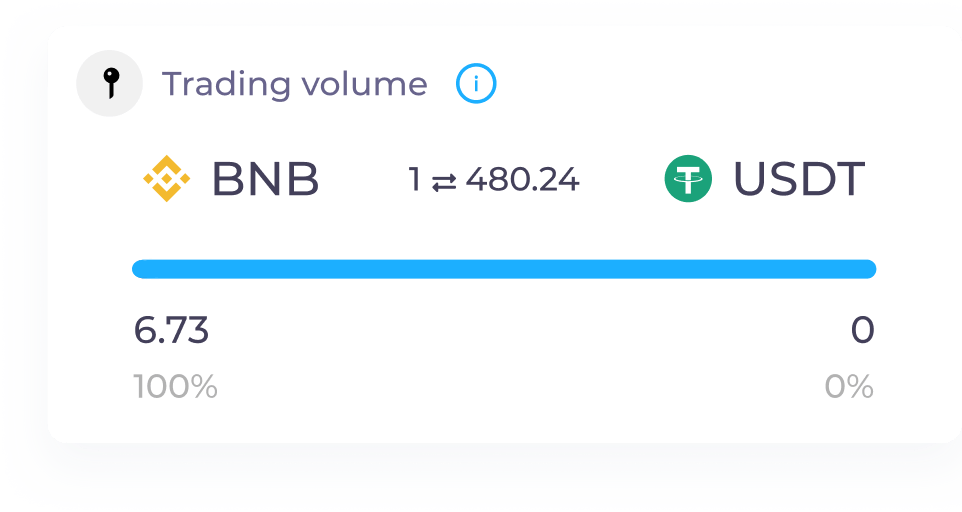
There are two solutions to this problem:
Another reason could be that, as a result of the movements you have made in your balance, you have reduced some available assets due to recent purchases, withdrawals, deposits in staking programs, etc. This means that your bot can no longer trade as the balance has been reduced.
The only solution to this problem is that you put these funds back into your exchange or that you create a new VirtuaBot that works with an asset with the required balance.

Get the latest updates about Virtuabrokers’ new features and product updates.
© 2024 VirtuaBroker. All rights reserved.