
To use Binance Smart Chain (BSC) DApps, you will need some Binance Coin (BNB) to pay your transaction fees. Every time you send tokens using BSC or interact with smart contracts, you’ll have to pay some gas.
1. To use your BNB BEP-20 tokens for gas, your tokens must be sent using the BEP-20 transfer network. If you are withdrawing from Binance, make sure to choose the [BEP-20 (BSC)] option on the withdrawals page.

2. To deposit your BEP-20 BNB, open up the [Wallet] tab on Trust Wallet and click [Smart Chain]. Do not click [BNB]. This option is for BEP-2 BNB on Binance Chain and cannot be used to pay transaction fees on BSC.

3. Click the [Receive] button to find your deposit address. You can then copy and paste this address into your withdrawing wallet or scan the QR code.
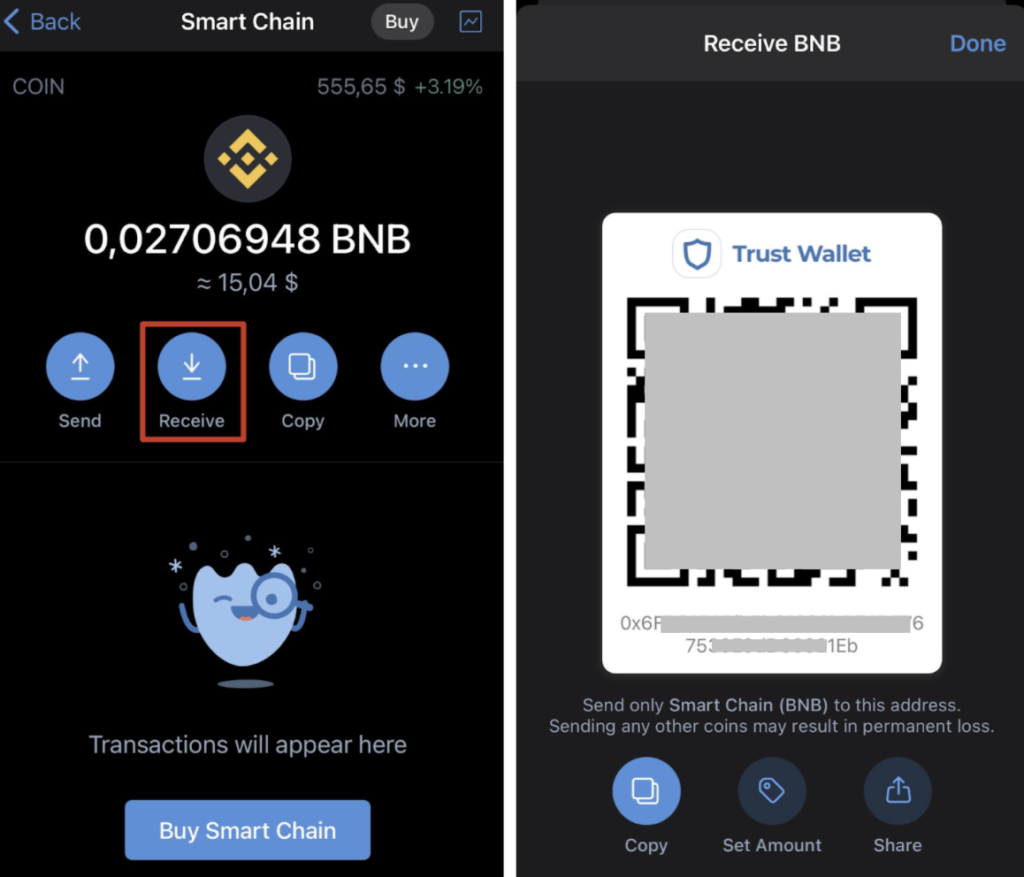

Get the latest updates about Virtuabrokers’ new features and product updates.
© 2024 VirtuaBroker. All rights reserved.