
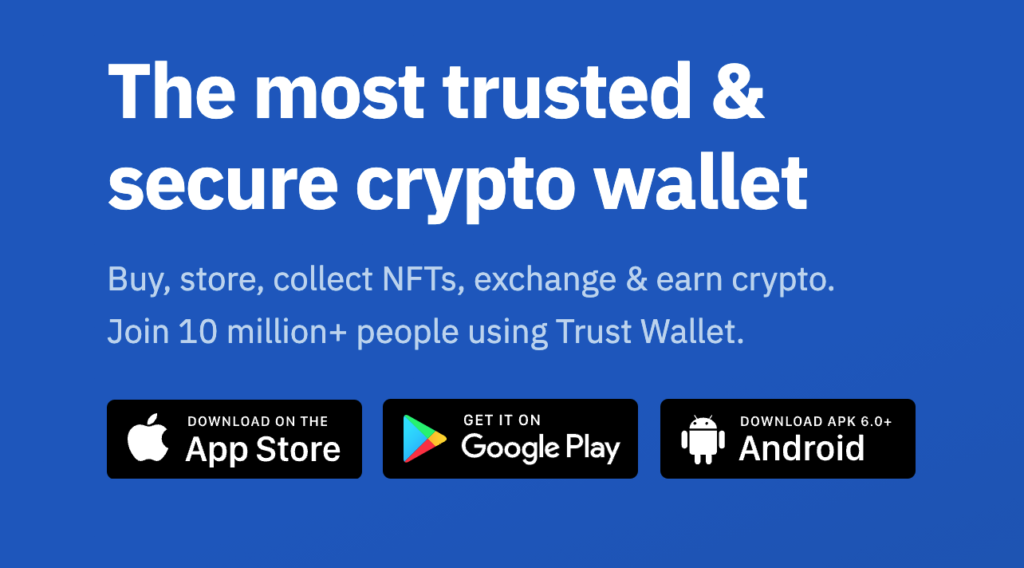
2. After opening Trust Wallet, click in “Create a new wallet”.
4. After clicking “Continue”, you will be asked to repeat your phrase in the correct order. Once you have entered the words in the correct order, click “Continue” again.
5. You will now be in the “Wallet” tab and you have successfully created your crypto wallet!
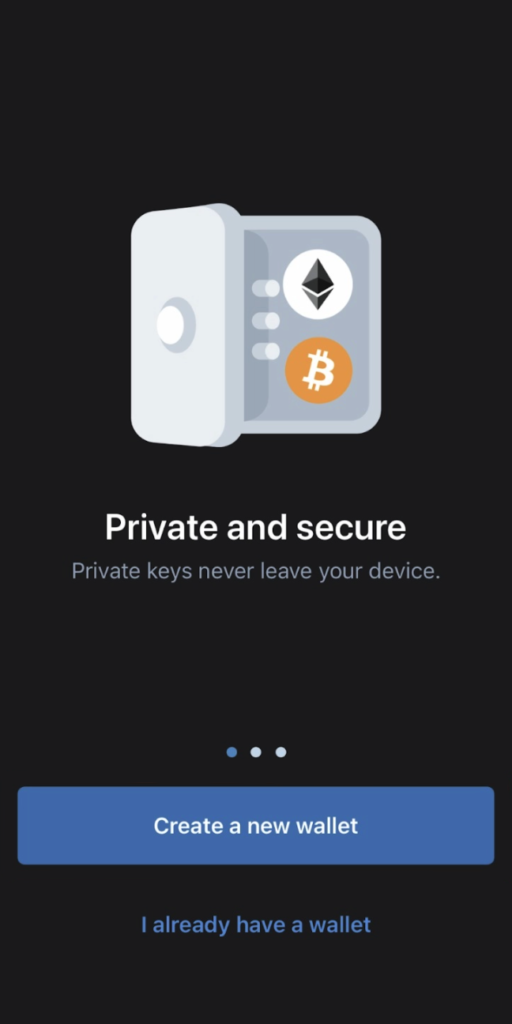
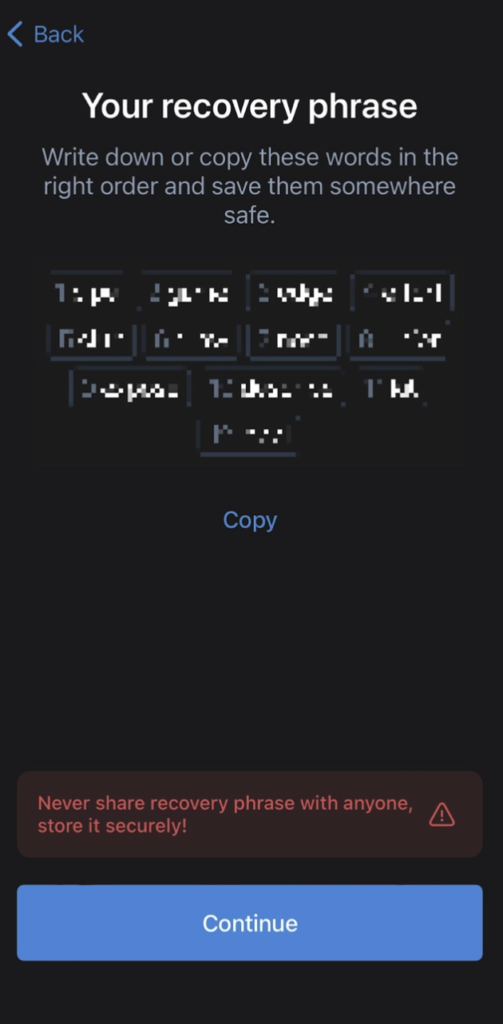
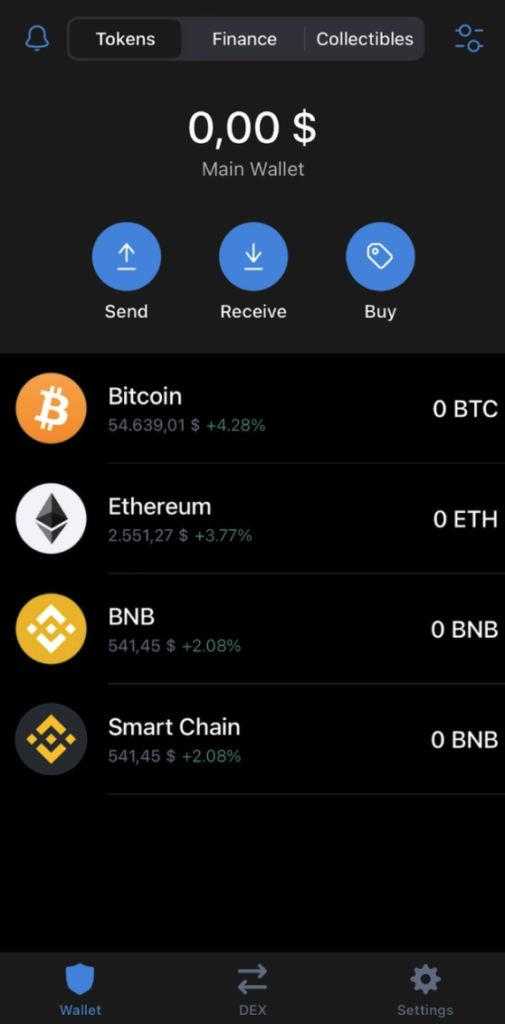

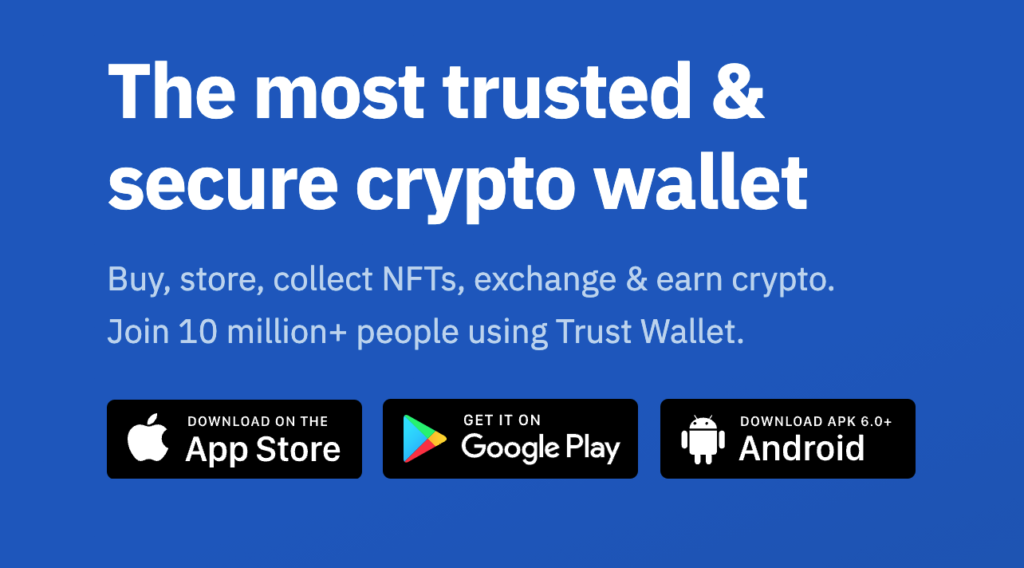
2. After opening Trust Wallet, click in “Create a new wallet”.
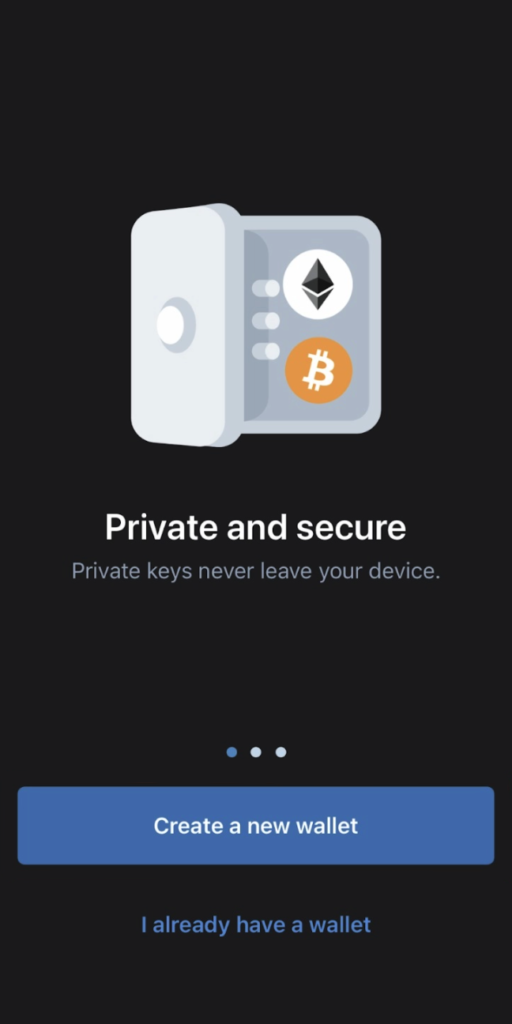
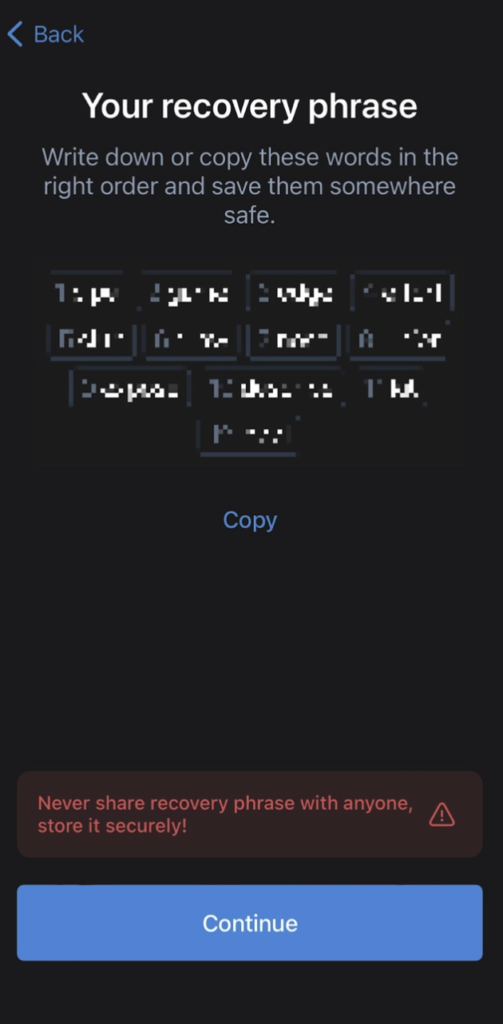
4. After clicking “Continue”, you will be asked to repeat your phrase in the correct order. Once you have entered the words in the correct order, click “Continue” again.
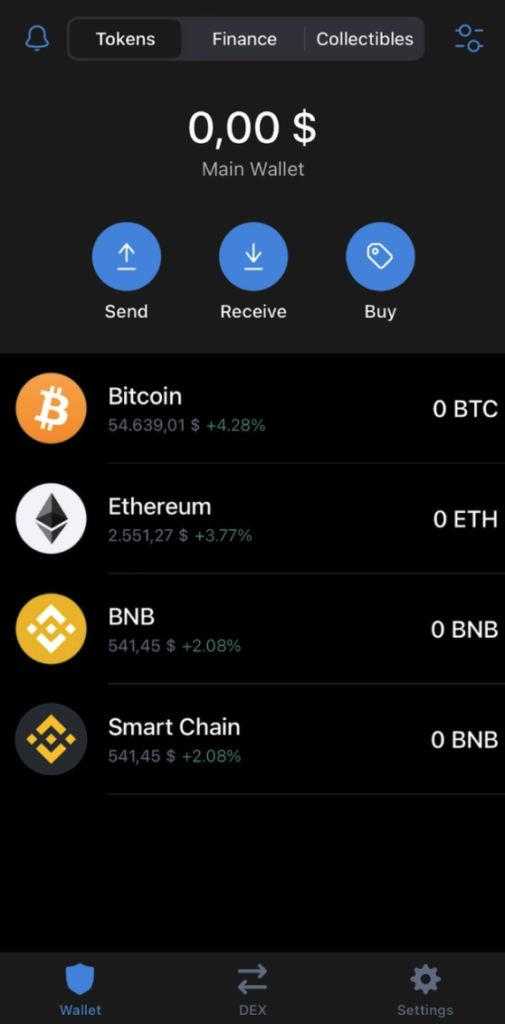
5. You will now be in the “Wallet” tab and you have successfully created your crypto wallet!
Obtenga las últimas actualizaciones sobre las nuevas funciones y actualizaciones de productos de Virtuabrokers.
© 2025 VirtuaBroker. All rights reserved.